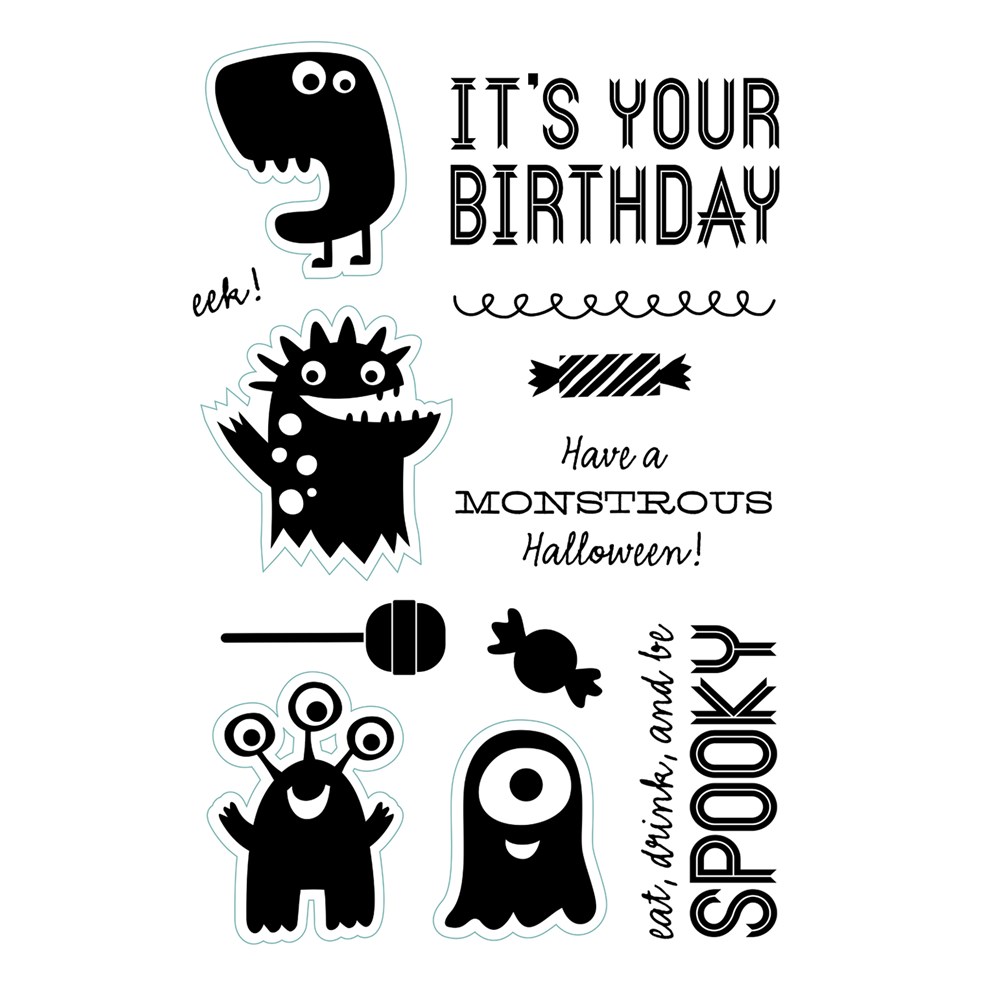Here is my double page layout of my trip to the pumpkin patch with my youngest daughter Lilee.
I was inspired by a layout I saw on Pinterest by Char's Crafty Creations. She used these papers from Swan Lake and the contrast of the dark background was really appealing to me.
For the title I used the "hello" 4x6" from the PML sheet and then I stamped "pumpkin" with my alphabet stamps in black ink. The leaves and pumpkins on these pages are cut on my Cricut and then water colored with inks. I made a video for you showing how I did this on the previous blog post.
On both layouts I added a 3x4" flip flap to the bottom photo so I could include more pictures from our day. Pigeon Roost Farm is more than just a pumpkin patch, there's a whole slew of things to do like a corn maze, slides, various farm animals and all sorts of other fun things. So I had taken a lot of pictures.
Here's my list of supplies that I used:
Swan Lake paper collection #X7212B
Rustic Home Ribbon #Z3292
Cricut Artbooking Cartridge #Z3169
Canary cardstock #X5772
White Daisy cardstock #1385
Black cardstock #1386
Canary ink #Z2843
Goldrush ink #Z2823
Tangerine ink #Z2809
Poppy ink #Z2852
Black ink #Z2805
Fern ink #Z2850
3"x4" Flip Flaps #Z2330
Round Water Brush #Z3224